
CyberPanel Self-signed SSL Certificate Problem Solution %100
When adding a new website in Cyberpanel, never install it by selecting SSL. Because if your DNS settings are not fully active, you will experience problems because the SSL installation will fail. The solution to this problem is quite easy. Establish a remote connection to your server via SSH and follow these commands one by one.
CyberPanel Self-signed SSL Certificate Problem Solution
cd /etc/letsencrypt/livesudo rm -rf yourdomain.comsudo systemctl restart lswsAfter these procedures, we log in to CyberPanel and set the SSL certificate for the domain whose certificate we deleted.
Evet Cyberpanelde bu sorunu bende yaşadım. DNS tam oturmadan asla SSL kurmamak gerekiyor aksi halde bu şekilde uğraştırır.